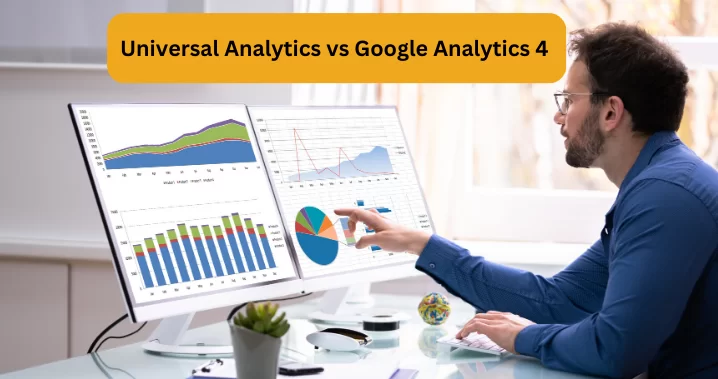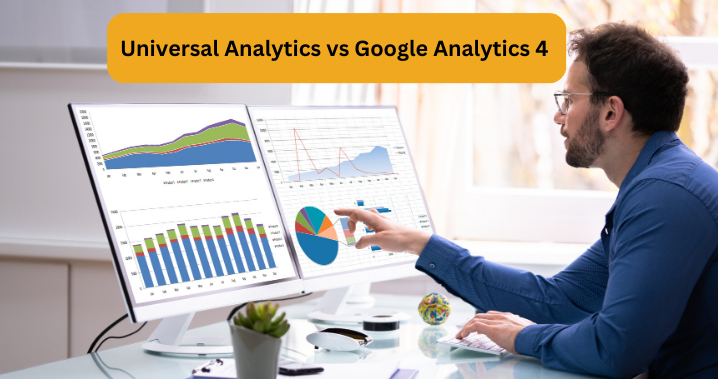
Google Analytics 4 (GA4) represents a significant evolution in web analytics, empowering businesses to gain deeper and more meaningful insights into user behavior on their websites and apps. Built upon a foundation of advanced machine learning and AI capabilities, GA4 offers a comprehensive view of customer interactions across various platforms, enabling businesses to make informed decisions, optimize user experiences, and drive meaningful engagement. With a focus on event-based tracking, cross-platform measurement, and predictive analytics, Google Analytics 4 equips businesses with the tools they need to adapt and thrive in the dynamic digital landscape.
Here’s a general overview of the key differences between GA4 & UA:
Data Collection Model:
- UA: Relies on a session-based model, where user interactions are grouped into sessions. Each session is defined by a session timeout (default 30 minutes) or a campaign change.
- GA4: Utilizes an event-based model, focusing on individual user interactions or events. Events can include pageviews, clicks, downloads, video plays, and more.
User-Centric Tracking:
- UA: Primarily tracks user sessions, making it challenging to get a comprehensive view of user behavior across multiple devices and sessions.
- GA4: Emphasizes user-centric tracking, allowing you to track and understand user interactions and behavior across devices and sessions more effectively.
Bounce Rate vs. Engagement:
- UA: Calculates the bounce rate, which is the percentage of single-page sessions where users leave without interacting.
- GA4: Introduces engagement-based metrics like Engagement Rate and Engagement Time, providing a more nuanced understanding of user interactions beyond simple bounces.
Events and Parameters:
- UA: Tracks events, but they are often limited in scope and require careful planning to ensure comprehensive tracking.
- GA4: Encourages the use of custom events and parameters, allowing for more flexible and detailed tracking of user interactions and behaviors.
Event Tracking:
- UA: Requires manual event tracking implementation, which can be complex and may require development resources.
- GA4: Simplifies event tracking through automatic tracking of common events and streamlined customization options.
E-commerce Tracking:
- UA: Offers robust e-commerce tracking for online transactions, including product views, cart additions, and transactions.
- GA4: Also supports e-commerce tracking with enhanced options, including customizable events for tracking various stages of the purchasing process.
Funnels and Path Analysis:
- UA: Offers goal funnels to visualize the steps users take toward a conversion, but the funnel visualization is limited.
- GA4: Provides more intuitive and customizable funnel visualization and path analysis, allowing you to understand user journeys better.
Predictive Metrics and AI:
- UA: Does not include built-in predictive metrics or AI-powered insights.
- GA4: Introduces predictive metrics powered by machine learning, such as Predictive Churn, which helps anticipate potential customer churn.
Cross-Domain Tracking:
- UA: Requires manual setup for cross-domain tracking, which can be complex.
- GA4: Simplifies cross-domain tracking, making it easier to track user interactions across different domains.
User-ID Tracking:
- UA: Supports User-ID tracking, which allows you to track user behavior across different devices.
- GA4: Also supports User-ID tracking, promoting a more accurate understanding of user interactions.
Read more about the differences between UA & GA4.
Hope this article is helpful in understanding how Google Analytics has evolved over time. To know more about analytics tracking for your website or our SEO services, get in touch with us.