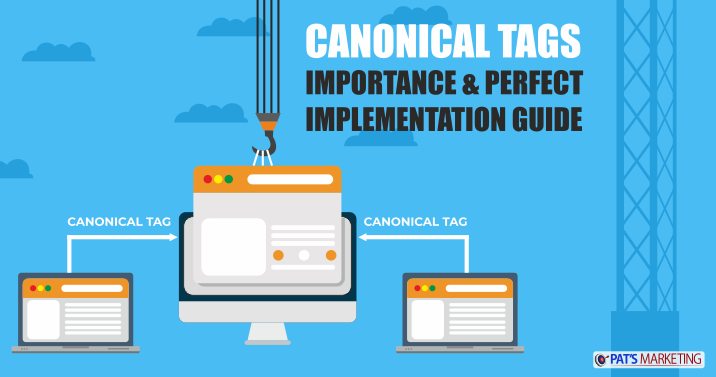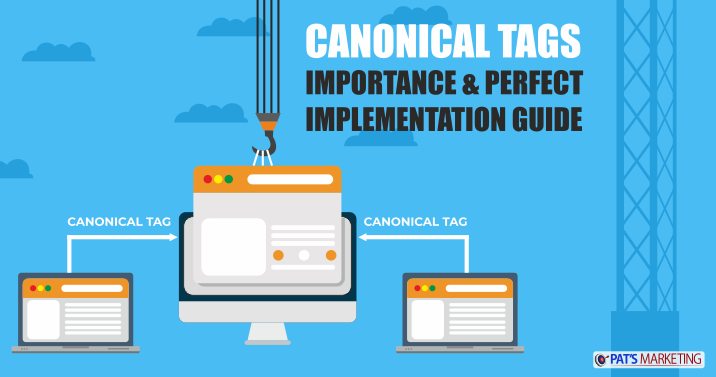
Nothing better than Canonical tags if you want to deal with duplicate or identical content on the pages of your website. In other words, using a Canonical tag, you inform the search engine which page you wish to index and thus make it appear in the search engine results.
Many website developers believe that the Canonical tag is not a full-proof technique to deal with duplicate content. While the reality is on the other side. The canonical tag is a proven success but only if executed rightly.
Importance of Canonical Tags
Firstly, you need to get it clear, duplicate content can make you feel some undesired consequences. The absence of canonical tags on your website makes it a bit tough for Google to know the page it needs to index.
Also, Google finds it hard to figure out the importance of the page. This can make things work the other way around for you in terms of page rankings. The duplicate content can also lead Google to miss out on crawling & indexing the other important pages of your website. As a website developer, the worst thing that can happen to you is the important page of your website not being indexed.
In order to ensure that every page of your website indexed, and Google recognizes the importance of every page without getting confused on Duplicate content, Canonical Tag is the only way out for you.
Things to keep in mind before implementing Canonical tags
As mentioned above, to ensure positive results for your website by using the Canonical Tags, implementing it with perfection is a necessity. Below are some tips & steps you can keep in mind to do so.
1. Canonicalize the home page: Home Page is undoubtedly the most important page of our website. It is the home page that is most vulnerable in terms of duplicates. Thus, we highly advise you to canonicalize the home page to ensure no undesired events occur in the future.
2. Canonicalize Absolute URL: Always canonicalize the absolute URL as opposed to a relative URL. It gives the crawler a bit more clarity. Thus, always go with the structure and not with .
3. Check HTTP & HTTPS: Manny website developers after getting their site SSL certified still submit HTTP address in canonicalization. Most of the time, this is the major reason for a website not being indexed correctly.
Thus, always prefer the sites with HTPPS for canonicalization if your website is SSL certified. Using HTTP will snatch the trust factor from the searchers for your website as it is the form the search engine will index and show the same to the searchers.
4. Lowercase URL: Search Engine usually treats lowercase and uppercase URL differently. Thus, we highly advise you to use lowercase URLs for canonical tags.
5. Self-Referential Canonical Tags: What does Google think about the self-referential canonical tags? John Mueller, the Webmaster Trend Analyst of Google says “I highly recommend [using a] self-referential canonical because it really makes it clear to us which page you want to index, or what the URL should be when it is indexed.
Even if you have one page, sometimes there are several variations of the URL that can pull that page up. For instance, with parameters in the end, perhaps with upper lower case or www and non-www. All of these things can be kind of cleaned up with a rel canonical tag.”
Self-Referential Canonical tags on a page point to themselves. Next, how do you implement a self-referential canonical tag? Let’s assume your website address is https://www.website.com/page1. In this case, the self-referential canonical tag will be <link rel=“canonical” href=“https://www.website.com/page1” />.
6. One Canonical Tag for Every Page: Never use multiple canonical tags for a single page. If Google finds two canonical tags for a page, it will ignore both.
5 ways of implementing Canonical Tags
There are five known ways of implementing a canonical tag. They are HTML, HTTP Header, Sitemap, 301 Redirect, and Internal Links.
1. HTML Tags: HTML Tag is the simplest and the highly used way of setting a canonical tag. You just need to add the code . If you are using WordPress to create your website, you can use the Yoast SEO plugin to add canonical URLs.
2. HTTP Headers: This way is used when the tag cannot be placed in the page header. Mostly the canonical tags are used for the PDF form of a blog. The format of the HTTP headers is as follows:
HTTP/…200 OK
….
Link: <https://website.com/blog/canonical-tags/>; rel=”canonical”
3. Canonical In Sitemap: Google clarifies that a page with no canonical tag mustn’t be in the sitemap. Only the URLs having canonical tags are recommended to be in the sitemap.
Sitemaps are the simplest way of telling Google which pages are important in terms of website rankings. Thus, the chances of canonical tags getting noticed are more when in the sitemaps.
4. 301 Redirects: You can use 301 redirects when you wish to divert the user from a duplicate URL to the canonical version of the page. If you are using WordPress, you can achieve this using a simple plugin.
5. Internal Links: The way you link two pages in your entire website is another important canonicalization signal. If you are smooth and consistent enough with these signals, the chances of the search engine getting clarity on the canonical tag on the page are high.
Canonical Tags are one of the most powerful tools to ensure the search engine gets clarity on the importance of a page. If executed properly, the results from the canonical tags are guaranteed.
Looking forward to fixing canonical tag or other SEO issues that prevent your website from ranking? Pat’s Marketing, SEO Agency in Toronto , can help. Reach out to us at 888-488-7287 (toll-free) to get the best services and ensure a strong online presence.