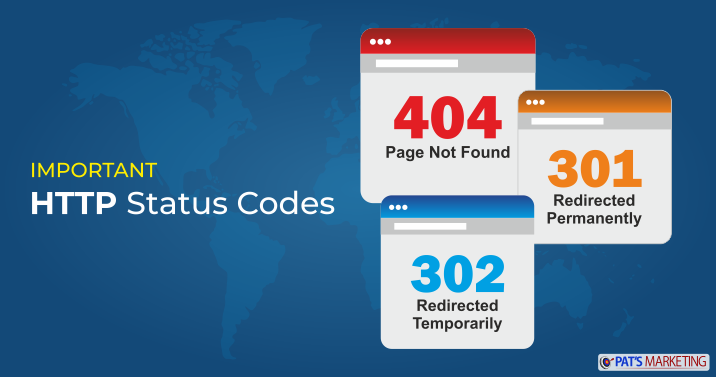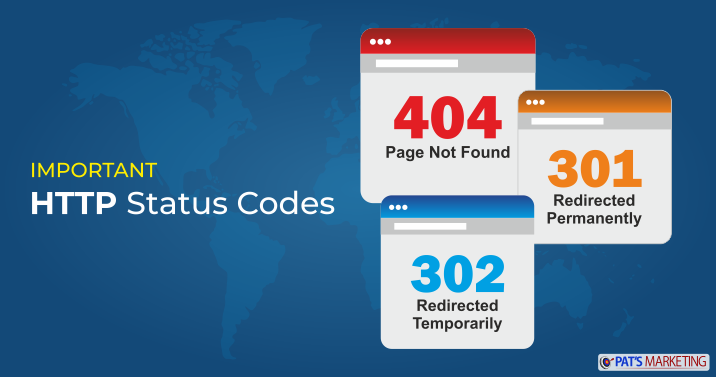
Do HTTP Status Codes acquire any importance in terms of the SEO of my website? And what do these codes actually mean? These are some questions that might be surrounding your mind if you are a website owner and not aware of SEO. Firstly, let’s understand the meaning of HTTP Status Codes. Whenever you land on any website, the browser you are using sends a request to the website’s server and the website server in return sends a three-digit code which is termed as HTTP Status Code.
In other words, HTTP status code is a language of communication between the browser you are using and the website’s server you are visiting. How are these codes useful to you? Knowing these codes helps you to figure out the errors your website is giving and thus ensure that you are able to diagnose the same with ease.
Important HTTP Status Codes for your website
Below we list & explain some very important HTTP Status Codes that might help you and your website to a great extent.
1. HTTP Status Code 301: This status code presents the message that you have redirected your website permanently. Thus, if you are planning to redirect your website to a new URL on a permanent basis or change the URL for a particular page, use HTTP Status Code 301.
This code not only redirects visitors of your website to the new URL but also, the backlink juice you have earned are passed on to the new URL. Quite a fair deal, isn’t it? If you aren’t using HTTP Status Code 301 while permanently redirecting your website, you might be missing out on several important things and thus losing the website traffic along with degradation in the website rankings to a considerable extent.
2. HTTP Status Code 302: This code is similar to 301. The only difference is that it is used when you wish to redirect your website temporarily. However, you can use it for permanent redirect too, we highly advise you to avoid using it for the same. Under this redirect code, the crawler doesn’t pass the backlinks you earned to redirected URL as for it, the redirect is only temporary.
Thus, if you are planning to redirect your website to the other URL on a temporary basis, using HTTP Status Code 302 is advised.
3. HTTP Status Code 404: This code implies that the page you searched for wasn’t found by the search engine. The page has been either permanently removed, or if it’s redirected, the crawler doesn’t have any information regarding the new URL.
The site displaying 404 error code doesn’t exist at all. Thus, if you have permanently removed your page, using 302 or 301 redirects along with 404 is never recommended as it always confuses the visitors that your page is redirected to another URL.
However, if you have earned a large amount of traffic on your website and looking to move the same, employing HTTP Status Code 302 or 301 along with 404 is highly advised. Also, using the HTTP Status Code 404 will prevent the crawlers from indexing your page and thus enhance the user experience. Also, the Google Search Console suggests the same. Thus, using the 404-status code boosts your user-friendliness score.
This was all about the HTTP Status Codes which are important for your website in terms of enhanced user experience and SEO. If you are a website owner, using the HTTP Status codes efficiently is on your part. As mentioned above, it elevates the user-friendliness of the website to a good extent.
If you are looking for a reliable companion to design a user-friendly website, Pat’s Marketing, Website Designers in Toronto is your prompt answer. Connect with us at 888-488-7287 (toll-free) and explain to us your vision and mission to make your online presence and business reach the new heights.